Appearance
Overview
For users new to the games' operations or workflows, we strongly recommend practicing on the solana devnet to mitigate the risk of financial loss from missteps. Simply switch both the website and your connected wallet to devnet mode. This allows you to use free test SOL to safely explore all features and workflows of games.
Tired of waiting for a match on devnet? Here's a quicker solution: Just create two separate accounts in your wallet (e.g., Backpack) and set them up to battle each other directly. This is an efficient way to rapidly test all game features, workflows and practice your skills immediately without waiting for a match.
Practice via Devnet
Step 1: Configure Your Wallet (e.g., Backpack)
- Open your solana wallet extension (such as Backpack).
- Go to the "Settings" section and enable the "Developer Mode" in "Preference" item.
- Go back to the main page, open the wallet menu at top of app, click "Add Network" and select "Solana Devnet".
- Confirm that your wallet has some solana on devnet (You can use this Solana Devnet Faucet to get free SOL on devnet).
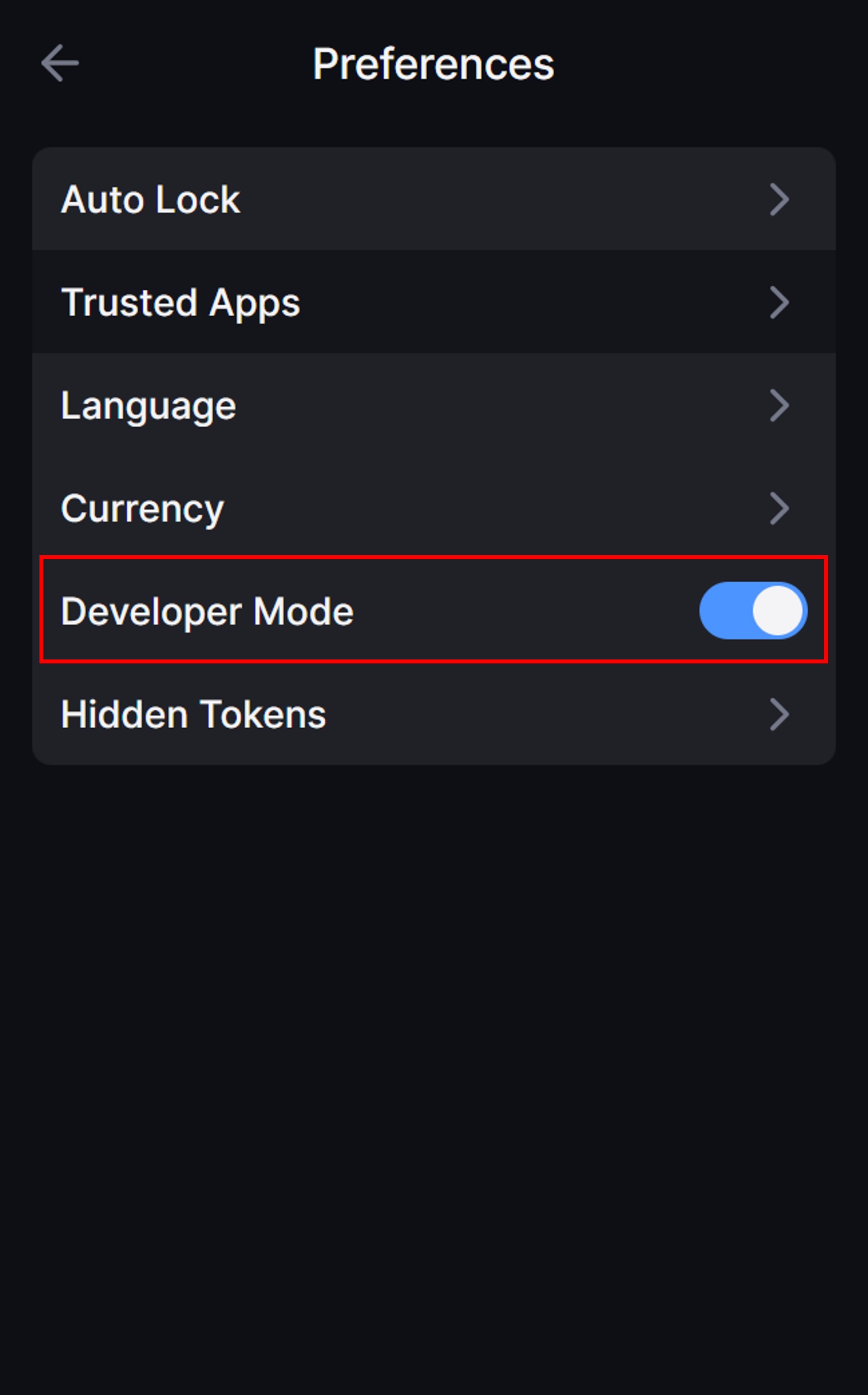
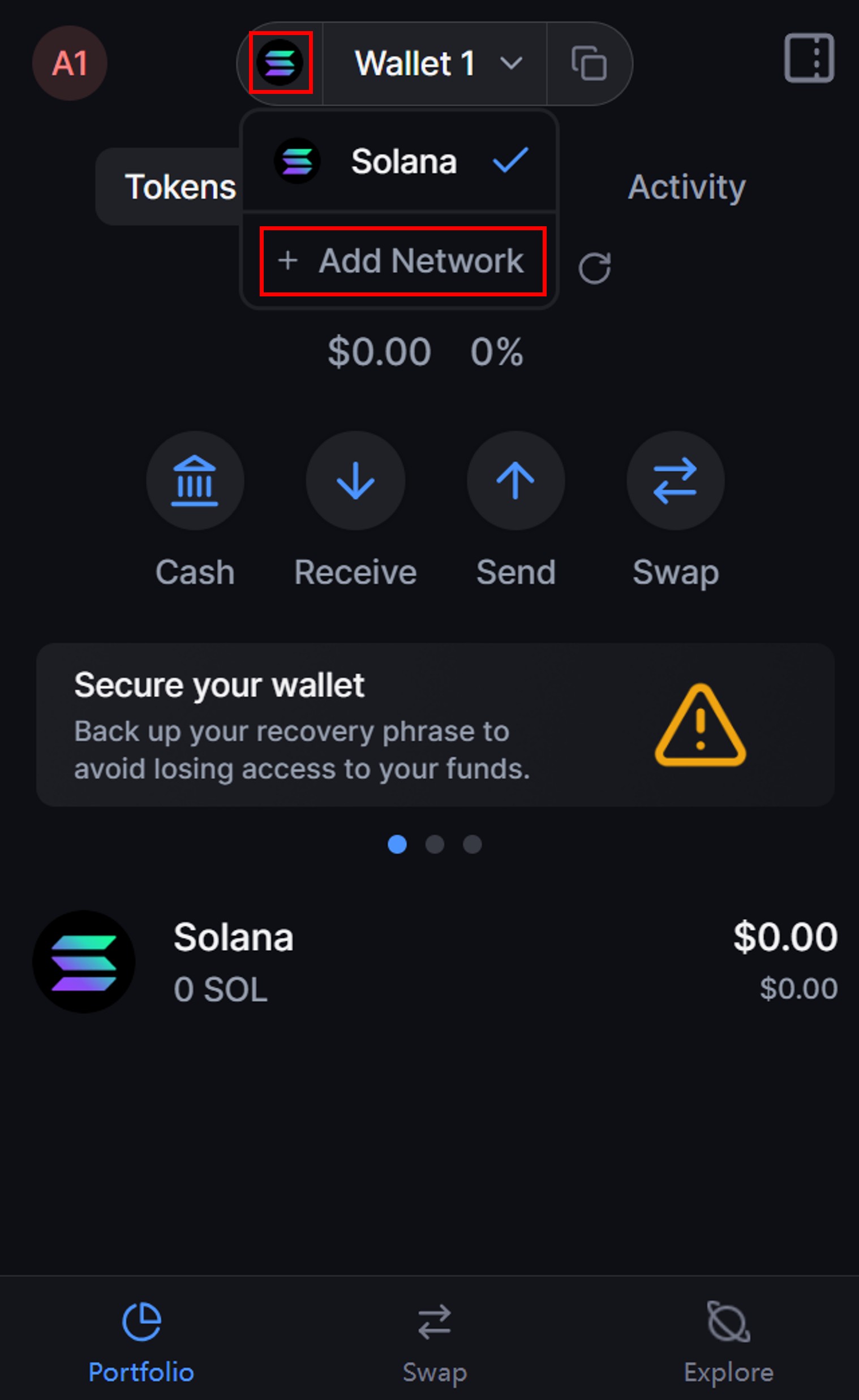

Step 2: Change the RPC URL in the Main Page
- Change the Read-Only RPC URL to https://api.devnet.solana.com in the main page.
- You can now test all game features and workflows safely on devnet without real assets by clicking "Connect web3 Wallet" button.
- When ready, switch back to Mainnet and disable "Developer Setting" in the "Settings" section of your wallet for live play.
